Join Caribbeancom at Great Discount Rates! Apply Discount Coupon Codes Today!
On this page, you'll find a step by step walk-through on how to signup to #1 most popular Japanese adult site "Caribbeancom.com" at an discount rates. All it takes is 2 to 3 mins!
- An Easy 3 Step Process
-
- Fill in the form >
- Create your ID & Password >
- Begin using the service!
【1】Choosing Your Plan
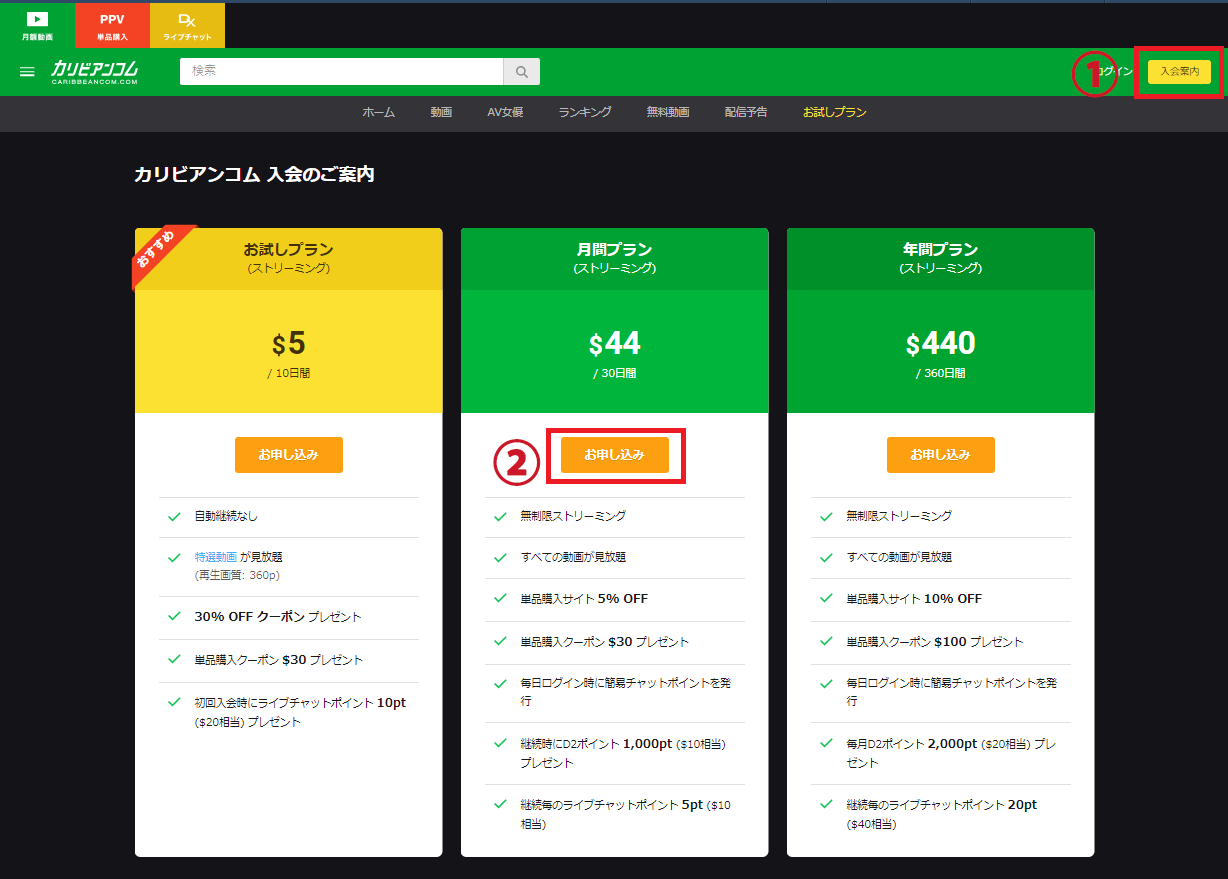
-
- ① Open the "入会案内" page.
- Click on the "入会案内" button at the top right of the site.
-
- ② Choose your membership.
- Caribbeancom.com offers 10 days,30 days, and 360 days Annual membership plans. Sign up to what suites you best and click on the "お申し込み" button.
【2】Filling Out The Form
Once you open the sign up form, continue filling in the boxes. The entire transaction is securely powered by D2Pass - a third party Common Authentication System & Service provider.
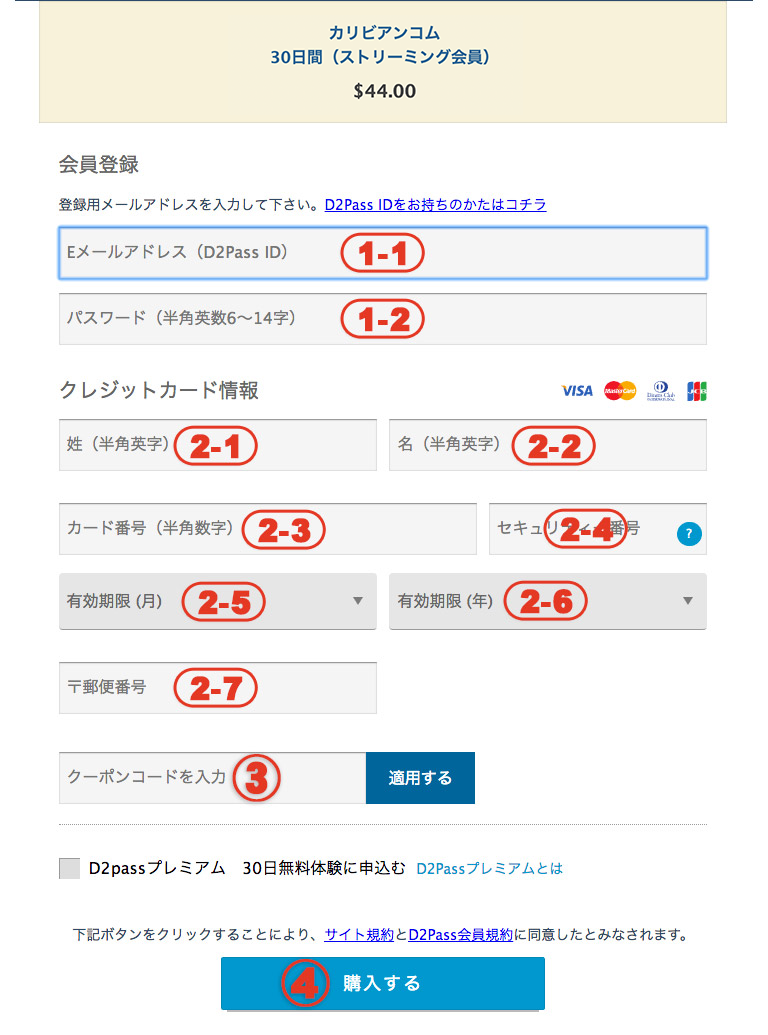
-
- ① Create your D2Pass ID & password.
-
You will be using these credentials to log into Caribbeancom.com.
1-1 Email Address Free Email services such as Gmail and Yahoo are accepted. 1-2 Password 6-14 alphanumeric characters
-
- ② Enter your payment info.
-
2-1 Last name Alphanumeric characters 2-2 First name Alphanumeric characters 2-3 Card Number Alphanumeric characters 2-4 Security Code The three-digit code on the back of the card 2-5 Expiration Month Select from the pulldown. 2-6 Expiration Year Select from the pulldown. 2-7 Postal Code Alphanumeric characters
-
- ③ Apply a discount code. (optional)
- Type in your discount code here if you have one.
-
30 days Monthly Memberships → apply【DRAGON15】$15 off
$15 off coupon code:DRAGON15
※ Click on the link to go to the signup page
-
360 days Annual memberships → apply【DRAGONON】$40 off
$100 off coupon code:DRAGONON
※ Click on the link to go to the signup page
-
- ④ Review your information and Submit!
- Make sure the form is properly filled out, read the Terms of Service and click on the "購入する" button to complete your sign up. Once the sign up is complete, you'll be taken to a page where you can proceed to the member area of Caribbeancom.com.
- ※ You will be automatically upgraded to the "Monthly Streaming Membership" ($44/ 30 days) on the second day if you do not cancel the service before it's billing cycle.
- ※ You can cancel your free 24 Hours trial session anytime within trial period.
- ※ Free 24 Hours trial is ONLY available to NEW Caribbeancom.com members.
- ※ All Videos are Streaming only.
- ※ Some Special contents may only be available for Monthly / Annual Members.
- ※ You will also receive $20 Chat points toward DXLIVE.com if you have not yet earned already.
- ※ Gift Cards and Prepaid Debit Cards CANNOT be used to sign up for the Free Trial.
How to Watch Caribbeancom videos!
Not a member of Caribbeancom.com yet?
Find out how you sign up here >>
How to Stream A Movie
-
- ① Click on the "ログイン" button at the top right of the site.

-
- ② Enter your Login credentials and proceed to the member area.
-
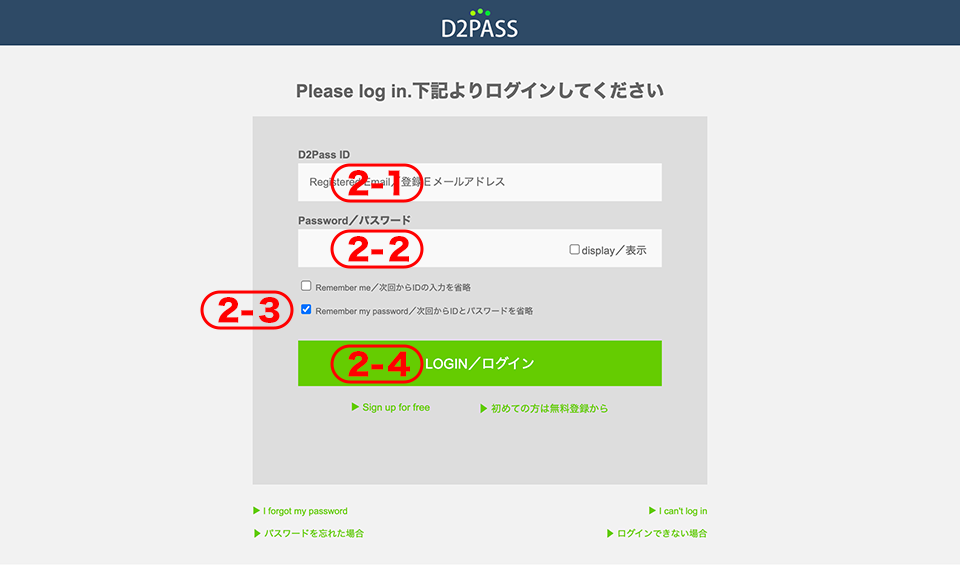
2-1 Email Address you used to sign up 2-2 Password you created when signing up 2-3 Selecting "次回からIDの入力を省略" or "次回からIDとパスワードを省略" will make it easier to log in next time. 2-4 Click on the "ログイン" button to access the member's area.
-
- ③ Click on User icon to see your membership status as well as logout buttons.
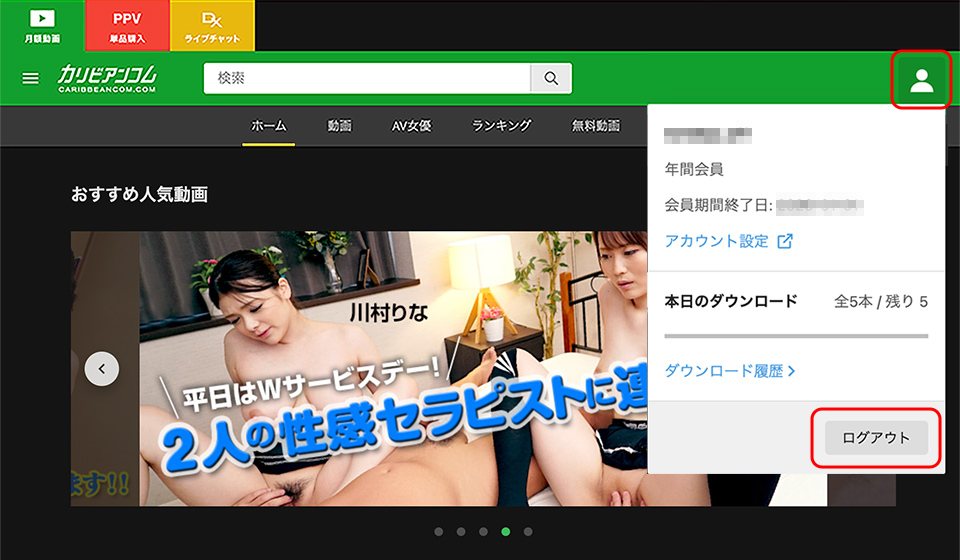
-
- ④ Click on video thumbnails to go to video detailed page.
-

-
- ⑤ Click on Play icon to start stream videos.
-

Simply click on the movie player to begin streaming your movie.